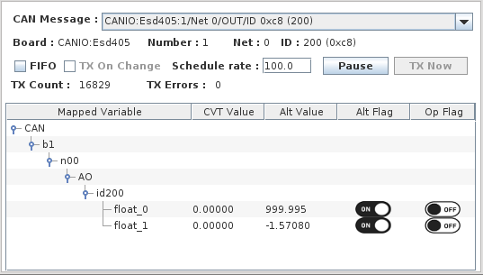
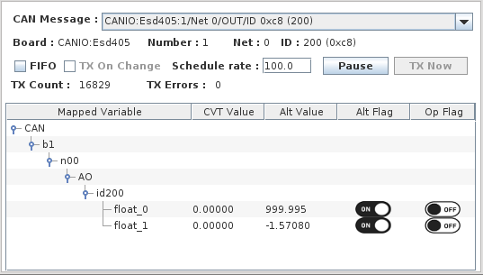
The CAN Message viewer widget allows the user to view and set the variables mapped to a specific CAN message. This widget can added to an HMI display. It is also used in the I/O monitor panel.
There is not refresh variables associated with this widget. The widget automatically display the variables mapped to the message.
The widget displays the statistics associated withe the message and allow the user to control the transmission parameters of the message.
The combo box at the top of the widget will contains all CAN messages defined in the system. The user can select a different message to view its mapped variables and RTDB flags.
The RTDB variables mapped to the message can be changed by editing the CVT value in place and hitting the <CR> key. The operator/alternate value flags can be toggled by clicking on the on/off icons in the Op Flag / Alt Flag column.
Geometry
See Geometry.
Colors
The color to use for the widget background.
Message Selection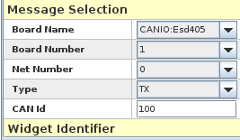
By setting the Board Name and other parameters, the widget can display the selected CAN message when opening.
The name of the CAN board where the selected message .
The board number of the specific type that the message to select ins onb.
The CAN net number for the message
The type of the message to display. I.e. Transmit or Receive.
The CAN Id of the message to display.

|
Test Status Display | Heading Indicator |

|