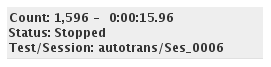
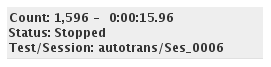
Displays the status of a running test. It shows the test and session names currently running as well as the test status and frame count.
See Geometry.
Internal Fields Position/Format
Layout of the individual components and format to use to display them.
Position of the test name/session measured from the left, top corner of the widget in pixels.
Position of the test state information measured from the left, top corner of the widget in pixels.
Position of the test frame count information as measured from the left, top corner of the widget.
“printf” style format of the test/session name. Use the “%s” format to display the dynamic component of the test name. HTML tags may be used to format the text by prefixing the text with “<html>”.
“printf” style format of the test state. Use the “%s” format to display the dynamic component of the test state. HTML tags may be used to format the text by prefixing the text with “<html>”.
“printf” style format of the test frame count and execution time. Use the “%s” format to display the dynamic component of the test frame count and execution time. HTML tags may be used to format the text by prefixing the text with “<html>”.
Color of the text.
Background color of the widget. When the color is set to none by clicking on the  button, the background color or image behind the widget will show through the widget.
button, the background color or image behind the widget will show through the widget.
Image file to use as the background of the widget.
Stretch the image file to fill the space of the widget. When this option is not selected, the image is clipped to the boundaries of the widget.
Font of the status fields.

|
Message Display | Altimeter |

|