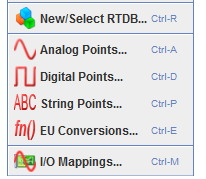
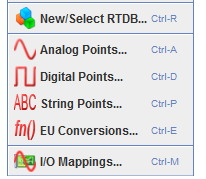
Creates and loads real-time databases (RTDBs) for editing. This and subsequent forms are accessed through the Map I/O menu. Each RTDB belongs to a resource group that individual users may be authorized to access. An RTDB consists of:
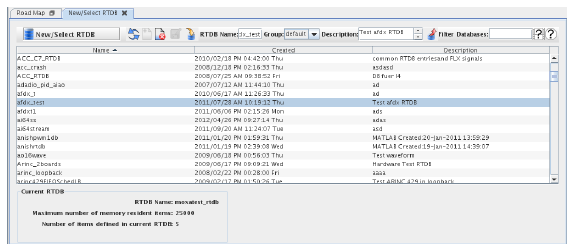 This form works much like a file browser.
This form works much like a file browser.
Displays in the database table only real-time databases whose name matches the regular expression. See Regular Expressions.

Opens a short video clip that demonstrates the basic workflow of this form.

Opens this section of the manual.
List of all the real-time databases on the real-time host.
To load a database for editing, click on the database in the table, then click on the Load button. Or, double click on the database in the table.
Name of a real-time database. It is filled in when a database is selected in the database table. The buttons to the right operate on the database named in this field.
Description of the real-time database. It is filled in when a database is selected in the database table.

Loads the real-time database named in the RTDB Name field. This button is enabled only if the RTDB Name field contains the name of a database that exists on the real-time host.

Saves the Current RTDB as the name specified in the RTDB Name field. This button is enabled only if the RTDB Name field contains a name that does not currently exist on the real-time host.

Creates a new empty database with the name specified in the RTDB Name field. This button is enabled only if the RTDB Name field contains a name that does not currently exist on the real-time host.

Deletes the real-time database named in the RTDB Name field. This button is enabled only if the RTDB Name filed contains the name of a database that exists on the real-time host.
Name and other information about the real-time database that is currently loaded for editing.

Commits all pending edits to the real-time host. See Apply . Load, Create, and Delete are disabled if there are pending edits.

Discards all pending edits.

|
I/O Tasks... | Analog Points... |

|