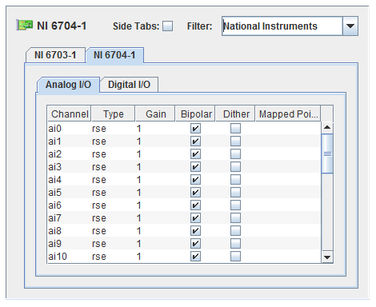
NI670x boards are multifunction boards, providing varying numbers of analog input channels, analog output channels, and bidirectional digital channels. See I/O Mappings... for generic information about mapping channels to I/O points. The left hand pane of the I/O Mappings form has separate tabs for analog channels and digital channels, each discussed separately below.
CS-NI-PCI-670x.
Included in SimWB.
ICS-SWB-1222.
Channel settings are stored with the I/O point mappings and will not persist if changed on a channel with no points mapped to it.
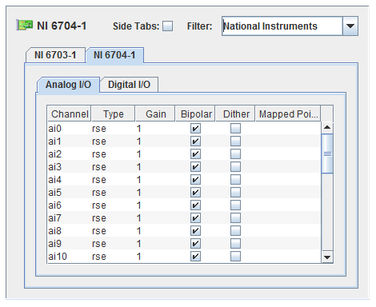
Name of the channel. The names of input channels are prefixed with ai, output channels with ao. The number of each varies with the board model.
Type of the input channel. To edit it, click on the value and select the new value from the drop down list. The choices are:
Referenced single ended. Also called “grounded referenced single ended,” the channel is referenced to the system ground.
Non-referenced single ended. The channel is referenced to a common point which is not grounded.
Differential. If N is the number of input channels, channel ai0 is referenced to channel aiN/2, channel ai1 to channel aiN/2+1, etc.
Amount of gain on the signal amplifier. To edit it, click on the value and select a new value from 0.5 to 100 from the drop down menu.
Selects between unipolar (0 to Vref) and bipolar (-Vref to Vref) input voltage ranges.
Selects adding approximately 0.5 LSBrms of white Gaussian noise to the signal.
I/O point(s) the channel is mapped to. To map a point to a channel, select a channel on the left side of the I/O Mappings form, then click on a check box for an I/O point on the right side of the form. See I/O Mappings... for details.
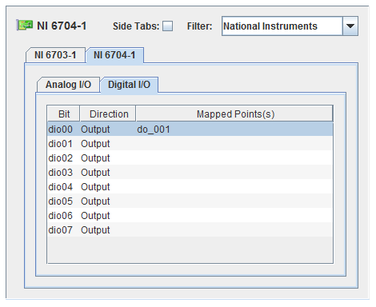
Name of the digital I/O channel.
Selects whether the digital channel is Input or Output. To edit it, click on the value and select a new one from the drop down list. Existing mappings will be removed when this value is changed.
I/O point(s) the digital I/O channel is mapped to. To map a bit to a point, select a bit on the left side of the I/O Mappings form, then click on a check box for an I/O point on the right side of the form. See I/O Mappings... for details.
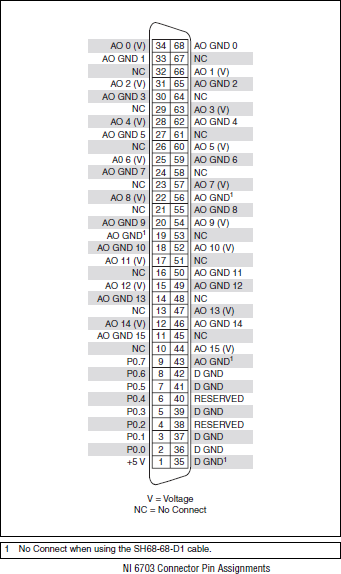
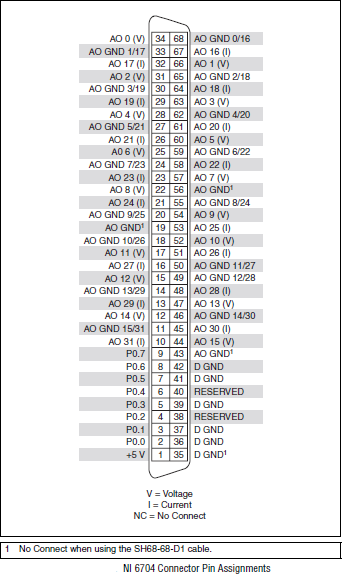

|
NI 660x | NI DIO96 |

|