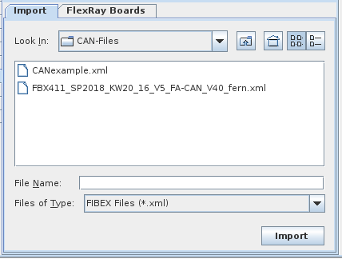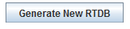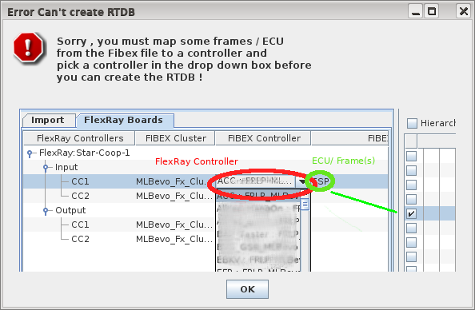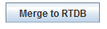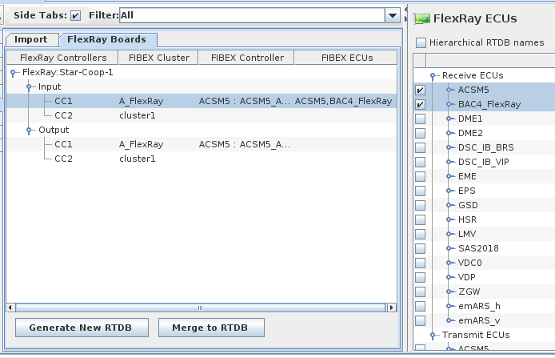|
From there, ECUs or individual message identifiers are assigned to FlexRay controllers in much the same way that I/O points are assigned to hardware channels or message fields.
First, select a controller on the left-hand side, then check off the check boxes next to ECUs or message identifiers on the
right-hand side. If an ECU is checked, all its messages are checked and will be sent/received on the specified controller.
Once all the ECUs and message identifiers of interest have been assigned to controllers, I/O points mapped to the fields of the messages can be created in a new or existing RTDB.
The FIBEX file might define multiple FlexRay clusters. All the clusters found in the file will be listed in the drop down box in the FlexRay cluster column. You muste select one
cluster to associate it with the selected controller.
As for the FlexRay cluster, you must also select a FIBEX controller configuration for the hardware controller. The controllers found in the FIBEX file will be listed in the drop down box in the FIBEX controller column.
When clicking the hierarchical RTDB names checkbox, the RTDB variable names will be generated in a hierarchical manner, i.e. ECU_NAME.DIRECTION.SLOTID_IDNUMBER.SIGNAL_NAME.
When the show ID in hexadecimal checkbox is selected, the RTDB variable names will contains the Slot ID in hexadecimal instead of decimal.
Buttons
Generate New RTDB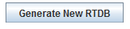
Generate a new real-time database with the selected signals/frames assigned to the controllers.
Make sure a controller has been selected from the dropped down box in the FIBEX controller column.The Control Center will not allow you to Generate a new RTDB if a controller has not bee selected.
You will get the following error message if a controller has not been selected.
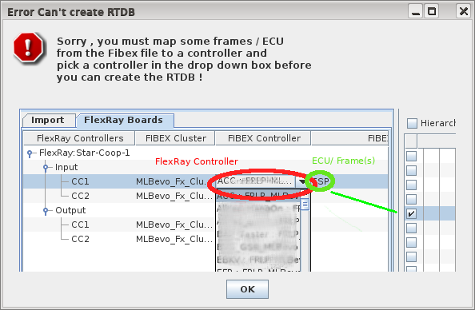
Merge to RTDB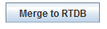
Merge the selected signals into the current real-time database.
|