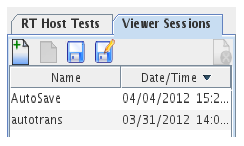
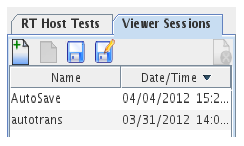
Manages saved DL Viewer sessions. Sessions are stored in the DLViewer/SavedSessions directory in the user’s home directory.

Creates a new empty DL Viewer session.

Loads the DL Viewer session selected in the table below.

Saves the current DL Viewer session with the same name as it had previously. New sessions will bring up the Save Session As... dialog.

Saves the current DL Viewer session to a new name. A dialog appears asking the user for the new name.


Deletes the DL Viewer session selected in the table below.
Name of each DL Viewer session. Double click on the name to rename it.
Timestamp of when each DL Viewer session was last saved.

|
RT Host Tests Tab | Data Viewers Pane |

|