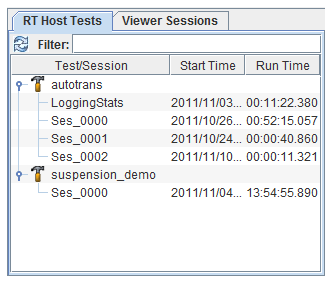
The RT Hosts Tests tab contains the table of tests and test sessions. Then when one has opened a test session, it contains a table of RTDB variables in that session.
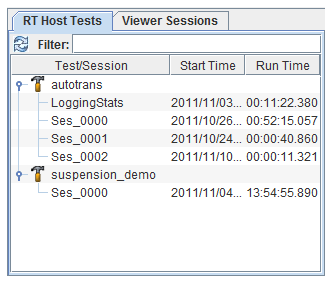
Reads the list of tests and sessions anew from the real-time host.

Filters the list of tests and sessions in the test/session table to only include those whose name matches the regular expression. The regular expression is matched against both the test and session name as though they were concatenated with a /.
To see only tests that start with the string auto, filter with the regular expression ^auto. To see only sessions that start with the string demo_, filter with the regular expression /demo_.
See Regular Expressions.
Names of tests and test sessions on the real time host that have RTDB variables logged presented in a hierarchical fashion. Test names are the roots of the hierarchy with a small version of the Control Center’s Tests form’s icon next to them, and session names are children of the root nodes.
The session names of a particular test may be expanded or collapsed by clicking on the switch icon at the far left of the test names.
Sessions with logging turned off will not be listed.
To open a session, double click on it. The test/session table will be replaced with an RTDB variable table. See RTDB Variable Table.
Date and time each test session started running.
Duration of each test session run.
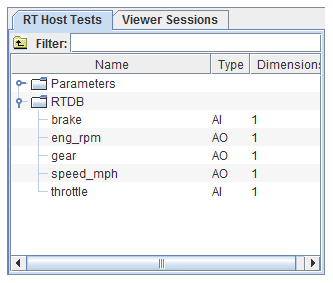
Returns to the table of tests and sessions.

Filters the list of variables to only include those whose name matches the regular expression. The full name of the variable is used for matching against the regular expression.
I/O Points are under the RTDB branch of the hierarchy tree. Each element in the hierarchy is separated by a period. To see only I/O Points that start with the letter e, use the regular expression ^RTDB\.e.
Model signals and parameters are under the Signals and Parameters branches of the hierarchy tree. Each element in the hierarchy is separated by a virgule (slash). To see only signals with mpg in the name, use the regular expression ^Signals/.*mpg.
See Regular Expressions.
Name of the RTDB variable. Names are presented as a hierarchy by breaking the names apart at the periods or virgules and treating each element as a level in the hierarchy.
Variables are added to charts and tables by first selecting them by clicking on them (multiple variables may be selected with CTRL- and SHIFT-clicks), then clicking and dragging them to a the desired chart or table.
Type of RTDB variable the RTDB variable is. For I/O Points, the first letter indicates if it is Analog, Digital, or String; the subsequent letters indicate if it is Input, Output, or Input/Output. Parameters and signals are PARM and SIGNAL respectively.
Geometry of the variable. A scalar is just 1. An array is some N greater than one, indicating the number of elements. Tables are NxM indicating the number of elements in each dimension.

|
Data Log Viewer Overview | Viewer Sessions Tab |

|