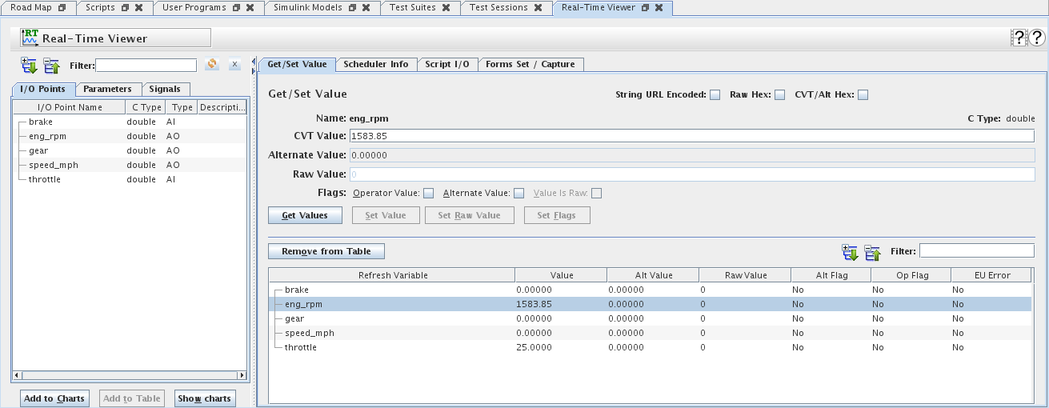
The Real-Time Viewer (RTViewer) panel may be used to monitor running tests. RTDB variables can be viewed, charted, and modified, the performance of task scheduling can be monitored, and scripts can be interacted with.
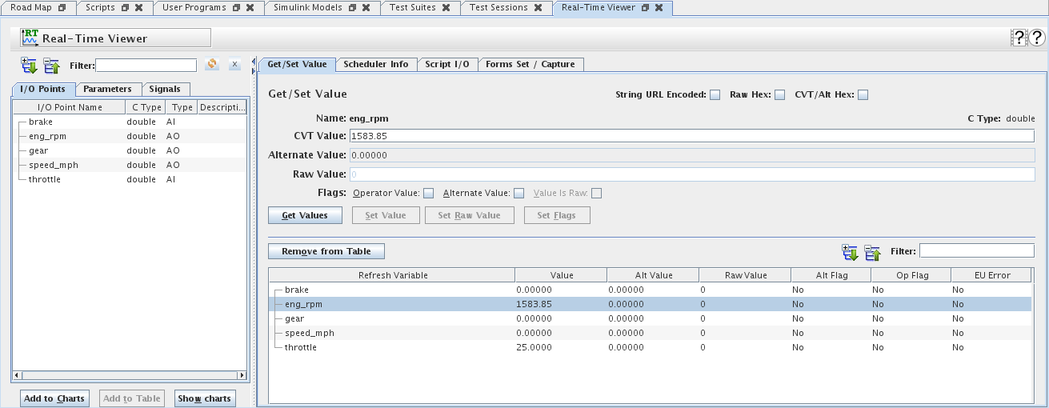
RTViewer is divided into three panes that may be resized using the divider bars between them. One-touch expand buttons on the divider bars allow instant expansion of the pane to the full width or height of the window. The left pane shows all RTDB variables in the currently running test and allows those variables to be added to charts or to the list of variables whose values are displayed in real-time (the refresh list). The lower right pane shows messages coming from the real-time host. The upper right pane has separate tabs for monitoring variables, the scheduler, and script I/O.
The File menu allows configurations of refresh variables and charts to be saved for later use.
RTViewer can be detached from the main window by clicking on the detach button ( ) in its tab, and an optional extra window for holding charts that plot the values of variables against time can be opened.
) in its tab, and an optional extra window for holding charts that plot the values of variables against time can be opened.

Opens a short video clip that demonstrates the basic workflow of this form.

Opens this section of the manual.
| Variable List (Left Pane) |

|