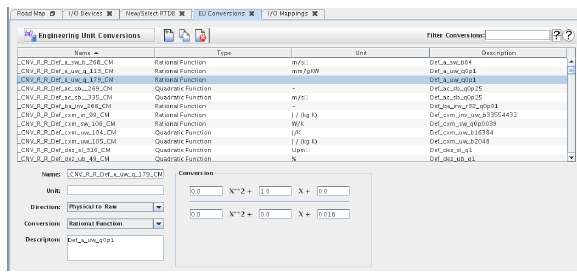
Creates conversion functions for converting between hardware raw values and physical engineering unit values. These functions can be selected in the Analog Points dialog to specify how to do these conversions when values are read from or written to hardware.
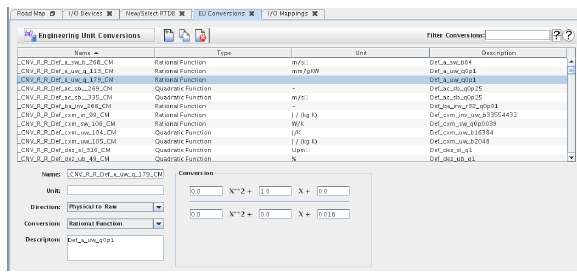
Displays in the conversions table only conversion functions whose name matches the regular expression. See Regular Expressions.

Opens a short video clip that demonstrates the basic workflow of this form.

Opens this section of the manual.
List of all the conversion functions in the Current RTDB. Click on a function to select it for editing, deletion, or copying.

Deletes the conversion function selected in the conversions table. This button is enabled only if a conversion function is selected in the conversions table.

Creates a copy of the conversion function selected in the conversions table. A unique name based on the original conversion function name will be created for the new conversion function. This button is enabled only if a conversion function is selected in the conversions table.

Creates a new conversion function. A unique name will be created for the new conversion function.
Name of the real-time database currently loaded for editing. See New/Select RTDB....

Commits all pending edits to the real-time host. See Apply .

Discards all pending edits.
Name of the selected conversion function in the conversions table. Rename the conversion function by simply typing in a new name.
Name of the engineering unit; for example, kilograms, volts, furlongs, or amps.
Direction of the conversion between raw and engineering units.
Converts raw hardware units to physical engineering units.
Converts physical engineering units to raw hardware units.
Type of the selected conversion function. The frame to the far right will change to present the value to fill in for the selected conversion function type.
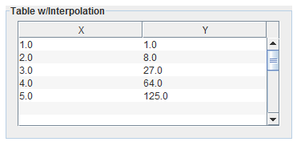
Conversion is specified by a lookup table. Results for input values that come between values in the first column are calculated via linear interpolation of values in the second column. Up to twenty pairs of values may be specified.
Conversion is specified by a lookup table. Results for input values that come between values in the first column are calculated by selecting the value in the second column corresponding to the next lower value in the first column. That is, lookup is done without doing interpolation. Up to twenty pairs of values may be specified.
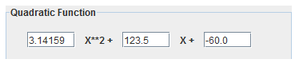
Conversion is specified by a quadratic equation:  .
.
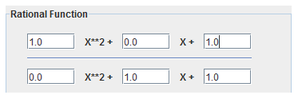
Conversion is specified by the ratio of two quadratic equations: 
Documentation for the selected conversion function.

|
String Points... | I/O Mappings... |

|