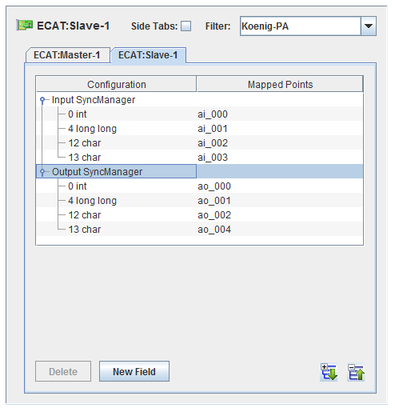
SimWB supports the EtherCAT protocol both as master and slave. SimWB can be configured to act as a master to query EtherCAT remote I/O slave devices on the network. It can also be configured to act as a slave with a flexible I/O configuration. In this case it responds to the EtherCAT’s master queries to set and get RTDB variable values.
When running as a master, the master runs on a standard Ethernet interface whose driver is provided by the Linux kernel. In order to run the slave, you need a Koenig-PA EtherCAT slave PCI board, driver, and EtherCAT slave libraries. For more information, please refer to the Koenig-PA web site at http://koenig-pa.de.
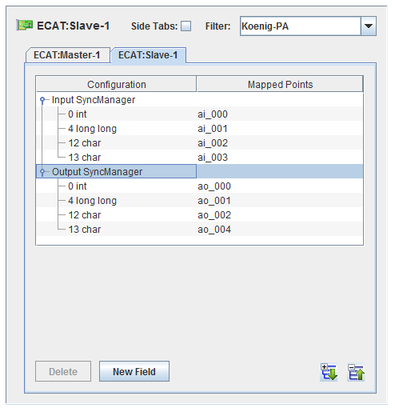
via RIQ.
N/A.
ICS-SWB-1237
For the slave configuration, define the I/O points that the selve will access and map them to specific memory locations in the slave’s input and output sync managers. When the configuration is saved to the real-time host, a slave Object Dictionary file is generated.

Expands the hierarchy tree showing board configuration.

Collapses the hierarchy tree showing the board configuration to show only the channel nodes.

Adds a field to the selected sync manager.

Deletes the selected field.
 To define a field in a sync manager, select the sync manager and click on the New Field button. When a field is selected, the following dialog appears below the mapping table:
To define a field in a sync manager, select the sync manager and click on the New Field button. When a field is selected, the following dialog appears below the mapping table:
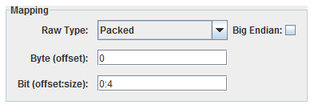
Specifies how to interpret the raw bits of the message field.
Integer bit field, specified with a byte offset to a 32-bit integer and a bit offset and size within that 32-bit field. Single bit fields are mapped to digital points, all others to analog points.
One-byte integer field, specified with a byte offset. Integer fields are mapped to analog points.
Two-byte integer field, specified with a byte offset. Integer fields are mapped to analog points.
Four-byte integer field, specified with a byte offset. Integer fields are mapped to analog points.
Eight-byte integer field, specified with a byte offset. Integer fields are mapped to analog points.
Four-byte floating point field, specified with a byte offset. Floating-point fields are mapped to analog points.
Eight-byte floating point field, specified with a byte offset. Floating-point fields are mapped to analog points.
Field’s offset in the message in bytes. For Packed, this is the offset of the 4-byte integer containing a bit field.
Bit offset and size of a Packed field within a 4-byte integer block. Bits are numbered from the high order bit of the 4-byte block. Which byte this bit is in is determined by the Big Endian setting. The offset is measured from the high order bit of the block to the high order bit of the field.
Interprets values as most significant byte first. This is the reverse of the default way data is handled on Intel x86 platforms.
Configuration tree.
I/O point(s) a field is mapped to.
To map a field to a channel, select a field on the left side of the I/O Mappings form, then click on a check box for an I/O point on the right side of the form. See I/O Mappings... for details.

|
ECAT:Master | Fastcomm-PCI |

|