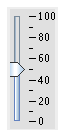
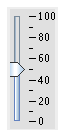
Displays the value of the connected variable on a horizontal or vertical scale with a sliding indicator.
The value of the variable can be altered by clicking on the sliding indicator and dragging it along the scale.
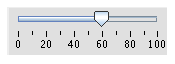
See Geometry.
The maximum expected value for the connected variable. This is the highest value displayed by the slider.
The minimum expected value for the connected variable. This is the lowest value displayed by the slider.
Display the values on the slider’s scale.
Display tick marks next to the slider.
Spacing in units of the connected variable between successive label values on the scale.
Spacing in units of the connected variable for minor ticks on the scale.
Orientation of the widget (vertical or horizontal).
Font of the scale’s labels.
Color of the text labels on the slider scale.
Background color for the widget. When the color is set to none by clicking on the  button, the background color or image will show in the back of the slider.
button, the background color or image will show in the back of the slider.

|
Checkbox | Static Text |

|