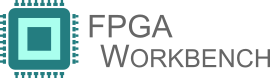 |
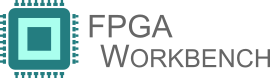 |
Demo program for Inverter IP Core.
The Usage() function shows how to execute the test program, options available and default values set for different configuration variables. The Variables section specifies variables used in the test program, what they specify, the values it holds and can take. The main() function specifies sequence of api calls executed and tested.
Functions | |
| void | InverterUsage () |
| int | main (int argc, char *argv[]) |
Variables | |
| uint | enable =1 |
| enable mode bit for the Inverter IP Core. Toggling the enable signal will cause the registers to revert to default power-on states. It takes values 0 or 1 and defaults to 1 | |
| uint | activate =0 |
| output enable for the Inverter IP Core. Enable this after configuring the registers associated with api calls starting with C. It takes values 0 or 1 and defaults to 0 | |
| fpgawb_ipcore_inverter_analog_select_config_t | analog_select_config |
| fpgawb_ipcore_inverter_analog_select_config_t struct passed as argument for configure analog select api call. Check fpgawb_lib.h or api call documentation for more information | |
| fpgawb_ipcore_inverter_matrix_config_t | matrix_config |
| fpgawb_ipcore_inverter_matrix_config_t struct passed as argument for configure ram matrix api call. Check fpgawb_lib.h or api call documentation for more information | |
| double | input_voltage =100 |
| Input voltage for the Inverter IP Core. Defaults to 100 volts. | |
| uint | analog0_select =11 |
| This selects which of the internal currents or voltages will be applied to Va output. | |
| uint | analog1_select =12 |
| This selects which of the internal currents or voltages will be applied to Vb output. | |
| uint | analog2_select =13 |
| This selects which of the internal currents or voltages will be applied to Vc output. | |
| uint | bit_shift0 =1 |
| This will multiply the Va output by 2^bit0_select. This allows the user to better utilize the 16 bit ADC outputs. Defaults to 1. | |
| uint | bit_shift1 =1 |
| This will multiply the Vb output by 2^bit1_select. This allows the user to better utilize the 16 bit ADC outputs. Defaults to 1. | |
| uint | bit_shift2 =1 |
| This will multiply the Vc output by 2^bit2_select. This allows the user to better utilize the 16 bit ADC outputs. Defaults to 1. | |
| double | num_states =6 |
| This represents the number of IGBT switches in the Inverter (currently set to 6). | |
| double | h =4/16.8e6 |
| This is proportional to 1/fs i.e 1 over the sampling frequency where fs = 7.69MHz. | |
| double | disc_mode =3 |
| This is the mode used in the Ordinary Differential Equation Solver (Use mode 3 which uses a 2nd order Gear ODE). | |
| double | r1 =5e-3 |
| This is the resistance of the wire between the battery and A IGBT switch. Defaults to 5e-3. | |
| double | r2 =5e-3 |
| This is the resistance of the wire between A IGBT switch and B IGBT switch. Defaults to 5e-3. | |
| double | r3 =5e-3 |
| This is the resistance of the wire between B IGBT switch and C IGBT switch. Defaults to 5e-3. | |
| double | Gout =0.033 |
| This represents an approximation of the admittance for the Inverter’s load. Defaults to 0.033. | |
| double | L1 =100e-9 |
| This is the inductance of the wire between the battery and A IGBT switch. Defaults to 100e-9. | |
| double | L2 =100e-9 |
| This is the inductance of the wire between A IGBT switch and B IGBT switch. Defaults to 100e-9. | |
| double | L3 =100e-9 |
| This is the inductance of the wire between B IGBT switch and C IGBT switch. Defaults to 100e-9. | |
| double | Lout =1e-3 |
| This represents an approximation of the inductance for the inverter’s load. Defaults to 1e-3. | |
| double | Cap =20e-9 |
| This represents the capacitance for the IGBT switches. Defaults to 20e-9. | |
| double | g_on =100 |
| This represents the admittance for the IGBT switch in the on state. Defaults to 100 volts. | |
| double | g_off =1e-4 |
| This represents the admittance for the IGBT switch in the off state. Defaults to 1e-4. | |
| uint | config_mode =0 |
| Configuration mode for the test program. Indicates to run the program in configure mode or dynamic mode. It takes values 0-Configuring ram matrix/1-Changing input voltage, analog select and bit shift on the fly. It defaults to 0. | |
| void InverterUsage | ( | ) |
Usage:
./fpgawb_ipcore_inverter [-a0 Analog0Select] [-a1 Analog1Select] [-a2 Analog2Select] [-A Activate] [-b Board] [-b0 BitShift0 ] [-b1 BitShift1 ] [-b2 BitShift2] [-Cap Capacitance] [-C Config Mode] [-d DiscMode] [-e Enable] [-Gon] [-Goff] [-Gout] [-h ] [-L1 Inductance] [-L2 Inductance] [-L3 Inductance] [-Lout Inductance] [-n NumStates] [-R1 Resistance] [-R2 Resistance] [-R3 Resistance] [-v InputVoltage]
| Options | Default value |
|---|---|
| -a0 Analog0 Select - This selects which of the internal currents or voltages will be applied to Va output | 11 |
| -a1 Analog1 Select - This selects which of the internal currents or voltages will be applied to Vb output | 12 |
| -a2 Analog2 Select - This selects which of the internal currents or voltages will be applied to Vc output | 13 |
| -A Activate (0/1) | 0 |
| -b Board Number | 0 |
| -b0 Bit Shift 0 - This will multiply the Va output by 2^bit0_select. This allows the user to better utilize the 16 bit ADC outputs | 1 |
| -b1 Bit Shift 1 - This will multiply the Vb output by 2^bit1_select. This allows the user to better utilize the 16 bit ADC outputs | 1 |
| -b2 Bit Shift 2 - This will multiply the Vc output by 2^bit2_select. This allows the user to better utilize the 16 bit ADC outputs | 1 |
| -Cap Capacitance for the IGBT switches | 20e-9 |
| -C Config Mode (0-Configuring ram matrix/1-Changing input voltage, analog select and bit shift on the fly) | 0 |
| -d Disc Mode - This is the mode used in the Ordinary Differential Equation Solver (Use mode 3 which uses a 2nd order Gear ODE) | 3 |
| -e Enable (0/1) | 1 |
| -Gon | 100 |
| -Goff | 1e-4 |
| -Gout | 0.033 |
| -h | 4/16.8e6 |
| -L1 Inductance | 100e-9 |
| -L2 Inductance | 100e-9 |
| -L3 Inductance | 100e-9 |
| -Lout Inductance | 1e-3 |
| -n Number Of States | 6 |
| -R1 Resistance | 5e-3 |
| -R2 Resistance | 5e-3 |
| -R3 Resistance | 5e-3 |
| -v Input Voltage in volts | 100 |
Examples:
./fpgawb_ipcore_inverter
./fpgawb_ipcore_inverter -C 1 -v 20
./fpgawb_ipcore_inverter -C 1 -b 0 -v 50 -a0 10 -b0 1
| int main | ( | int | argc, |
| char * | argv[] | ||
| ) |
Step 1: OPEN DEVICE
ccrtNGFC_Open(&handle,board_no,oflags)
Before using any API calls, the user needs to open the device and get a handle. This handle is then used as the first argument in most of the following APIs.
Step 2: GET DRIVER INFO
ccrtNGFC_Get_Driver_Info(handle, &binfo)
This call returns useful driver information and saves in the ccrtngfc_driver_info_t structure for later use.
Step 3: GET LIBRARY INFO
ccrtNGFC_Get_Library_Info(handle, &linfo)
This call returns useful library information and saves in the ccrtngfc_library_info_t structure for later use.
Step 4: ACTIVATE INVERTER
fpgawb_Inverter_Activate(handle,enable,activate)
This call activates the Inverter IP Core. Note to set activate to 0 because we will be using the Config api calls which requires activate be 0. The default for activate is 0 in this test program. It is set to 1 at the end.
Step 5: CONFIGURE RAM MATRIX
C_fpgawb_Inverter_Configure_Matrix(handle,&matrix_config)
This call configures parameters to calculate and program RAM Matrix table for the Inverter IP Core.
Step 6: ACTIVATE INVERTER
fpgawb_Inverter_Activate(handle,enable,activate)
This call activates the Inverter IP Core. Note to set the activate to 1 to start running the Inverter IP Core.
Step 7: CONFIGURE ANALOG SELECT
fpgawb_Inverter_Configure_Analog_Select(handle,&analog_select_config)
This call configures analog0_Select, analog1_select, analog2_select and analog_out_shift for the Inverter IP Core.
Step 8: SET INPUT VOLTAGE
fpgawb_Inverter_Set_Input_Voltage(handle,input_voltage)
This call configures input voltage for the Inverter IP Core.
Step 9: CLOSE DEVICE
ccrtNGFC_Close(handle)
Closes the device with the handle