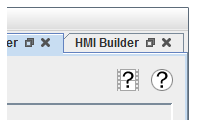 Every form, and some dialogs, have a pair of help buttons in the upper right corner. These buttons open the in-program help system which gives access to the User Guide, Release Notes, and API Documentation.
Every form, and some dialogs, have a pair of help buttons in the upper right corner. These buttons open the in-program help system which gives access to the User Guide, Release Notes, and API Documentation.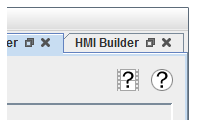 Every form, and some dialogs, have a pair of help buttons in the upper right corner. These buttons open the in-program help system which gives access to the User Guide, Release Notes, and API Documentation.
Every form, and some dialogs, have a pair of help buttons in the upper right corner. These buttons open the in-program help system which gives access to the User Guide, Release Notes, and API Documentation.
The Help button will open the User Guide to the appropriate section for the current form or dialog. The Help Video button will play a short video showing the basic workflow of the current form or dialog.
The control panel has been replaced by the menu bar, which opens up the various forms in tabs in the main window. These forms are also accessible through the Road Map form, which presents the features of SIMulation Workbench in several workflow and functional arrangements to help the user navigate through the product's inherit complexities.
Test sessions may be created, ran, and played back in the Test Sessions form, accessed through the Test menu or most Road Maps.
The Display Builder is accessed through the Monitor menu or the Road Map form.
Yes. There is a detach button in the Display Builder's tab next to the close button. When the detached Display Builder's window is closed, it will reattach itself to the main window.
HMI displays created with HMI Builder may be launched in several ways:
The default location of the HMI files has been moved since the Control Center supersedes the old SwbHMI facility. Your former display, image, and other files should still be intact at, respectively:
The new default locations are, on Linux:
and on Windows:
Since non-root (or non-administrator on Windows) users cannot normally write to the install directory, the HMI File Manager feature allows you to copy the files from their current default location to your home directory or other location, making the new location the default.
Yes. There is a detach button in the Real Time Viewer's tab next to the close button. When the detached Real-Time Viewer's window is closed, it will reattach itself to the main window.
No. The new Real-Time Viewer uses a more flexible XML file format. There is no facility to import the older format.
The 3.x versions were internal and beta versions of the new graphical user interface. Rather than start the first public release of the new interface with a high minor version number, we started at the next whole major version number.

|
Introduction | Incomplete Features |

|