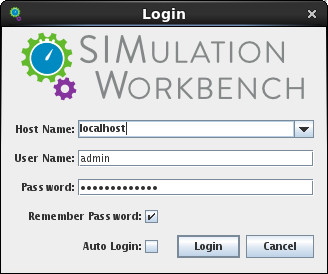
Disables the Auto Login setting in the login dialog.
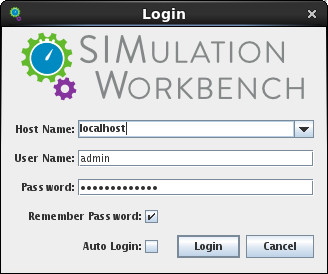
Once the Auto Login option is set in the login dialog, the user normally doesn’t see the login dialog anymore to be able to clear the setting. The Disable Auto Login menu item in the Users menu provides this ability.
This menu item is enabled only if the Auto Login option is set. See Logging into the Real-Time Host.

|
Install Desktop Icons | Exit |

|