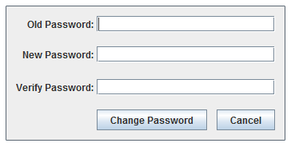
Changes the password of the currently logged in user. The following modal dialog will be displayed:
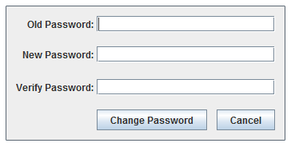
Forgotten passwords cannot be recovered as they are encrypted internally. Instead, an administrator must assign the user a new password. See Authentication....
User’s current password. Characters will be displayed as asterisks.
User’s new password. Characters will be displayed as asterisks.
User’s new password again to make sure there are no typos in it since characters will be displayed as asterisk.
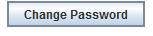
Changes the user’s password if Old Password is correct and New Password matches Verify Password.

Closes the dialog without changing the user’s password.

|
Authentication... | Install Desktop Icons |

|