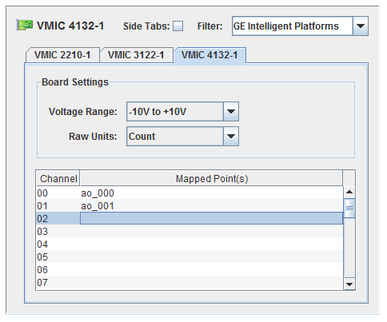
Analog output card.
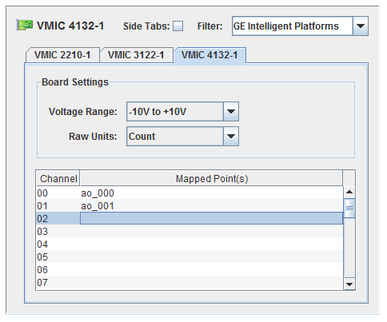
CS-VMIC-4132-011.
WCS-VMIC-4132.
ICS-SWB-1230.
Selects the voltage range for all the channels on the board.
The raw units used by SIMulation Workbench can be configured as either Raw Count or Volt. This is the unit used to store the raw value in the SimWB RTDB for the mapped item.
When Volt is selected, the voltage read from the board is stored as the raw value in the RTDB. If your I/O point is defined with an associated engineering conversion, you must write the conversion to convert from volt to engineering unit. Without engineering conversion, the item value and raw value in the RTDB will be the same and expressed in volts.
When count is selected, the unsigned 16-bit integer value read from the board is stored as the raw value. If your I/O point is defined with an associated engineering conversion, you must taken into account that the raw value range of 0 to 0xffff corresponds to the voltage range configured on the board.
Channel number.
Output point a channel is mapped to. To map a point to a channel, select a channel on the left side of the I/O Mappings form, then click on a check box for an I/O point on the right side of the form. See I/O Mappings... for details.

|
VMIC 3122 | XPLANE |

|