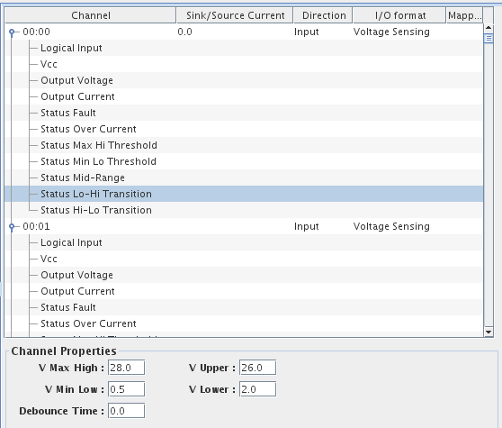
The NAI76C2-K6 / NAI79C3-K6 is a digital input /output card. It consists of a NAI 76C2 carrier card with K6 digital function modules. The card can carry a maximum of 3
modules of 16 digital channels each for a maximum of 48 digital channels.
The K6 module supports VDC from 0 to 60V with a source/sink current of 500mA to 2 A.
In addition to the digital states (0/1) indicating logical open/close positions, the K6 module also provides status information for each channel such as VCC, output current, status fault,etc.
Within a K6 function module, the channels are grouped in banks of 4. Depending on the configuration of the channels; input/ouput source/sink current, some hardware resources are common for all channels
within the bank.
The card supports the following features:
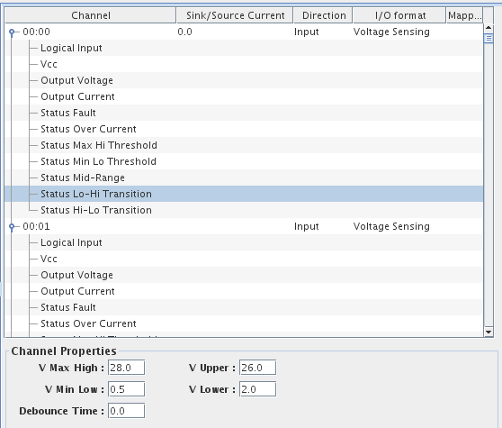
CS-NAI-76C2-K6.
WCS-NI-76C2-K6.
ICS-SWB-1215.
Port number and bit number of each digital output. All outputs are numbered consecutively. Each group of eight outputs forms a separate port whose I/O direction may be individually programmed.
The current to either sink (input) or source (output) in mA. This value is common for the 4 channel bank and can only be specified
for the first channel of the bank. 5 mA is the maximum value that can be specified. Specifying a non zero value for this field changes the input mode from voltage sensing to Pull-Up/Pull-Down or Low Side/High Side for output.
Those choices need to be consistent for all channels in the same bank. See the vendor provided documentation in /usr/local/CCUR/driver/nai76c2 for more information.
The I/O direction of the selected channel.
For each channel , the Voltage-Sensing/Pull-Up/Pull-Down (Input) or Low-Side/High-Side/Push Pull (output) configuration.
When you specify an inconsistent configuration across the channels in a bank, this field will highlighted in red.
I/O point(s) a bit is mapped to. To map a point to a bit, select a bit on the left side of the I/O Mappings form, then click on a check box for an I/O point on the right side of the form. See I/O Mappings... for details.
| SLOT 1 | SLOT 2 | SLOT 3 | ||||
| Connection | Channels | Connection | Channels | Connection | Channels | |
 |
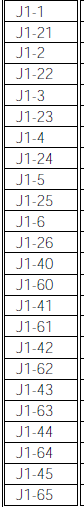 | 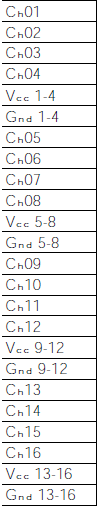 |
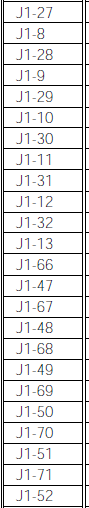 | 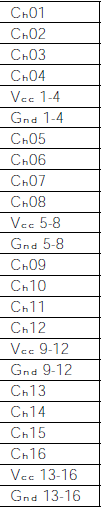 |
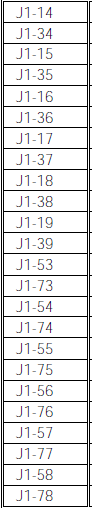 | 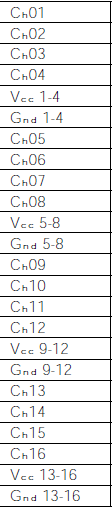 |
The lock file only applies to the NAI 79C3-K6 board.
The hardware configuration of the board can be locked so that the user will be unable to change I/O direction and voltage settings via the GUI.
The locking mechanism applies on a channel and board basis. In order for the mechanism to work, there must be a configuration file in the /usr/local/ccursim/projects/RTDB
folder with the name NAI-79C3-K6.x where x is the board number this file applies to.
The format of the file is similar to the RTDB hardware record for the board and defines the fixed values of the channel parameters.
As this is designed as a protection mechanism to prevent the user from inadvertently change the settings of the board in the GUI, there is no mechanism
to change or edit that file via the GUI. The administrator of the system must create the file on the SimWB real-time host.
An example for the file is :
type=OUT,mode=2,bitnum=4,vmaxhigh=24,vminlow=2.5,vupper=22,vlower=4,current=0,debouncetime=3
type=IN,mode=1,bitnum=0,vmaxhigh=28.7,vminlow=0.7,vupper=26.7,vlower=2.7,current=1.3,debouncetime=2
type=IN,mode=1,bitnum=1,vmaxhigh=27.7,vminlow=1.7,vupper=25.7,vlower=3.7,current=1.3,debouncetime=3
type=IN,mode=1,bitnum=2,vmaxhigh=26.7,vminlow=2.7,vupper=24.7,vlower=4.7,current=1.3,debouncetime=4
type=IN,mode=1,bitnum=3,vmaxhigh=25.7,vminlow=3.7,vupper=23.7,vlower=5.7,current=1.3,debouncetime=5
Every board can have up to 48 channels. If all the channels are to be locked. An entry must be made in the file for every channel.
The NAI-79C3-K6 input and output I/O tasks, nai79c3k6in and nai79c3k6out can be invoked with the optional command line argument '-l'.
When this argument is present. The I/O task will check for the existence of the lock file. If the lock file does not exist,
the I/O task Will exit and the the test aborted.
Regardless of the presence of the '-l' argument, the I/O task will validate the RTDB configuration against the parameters in the lock file when the lock file(s) exist.
any mismatch between the configuration will cause the I/O task to exit and the test to abort.
To add the command line argument to the I/O task, edit the file /usr/local/ccursim/etc/schedtasks.txt.
Add ,options=-l to the end of the line for the I/O tasks entries nai79c3k6in and nai79c3k6out.