

This IO Task supports using Hotas x56 joystick and throttle combo. You will need to connect both devices via USB to the SimWB system. Each axis and button of both joystick and throttle plugged in is treated as an input control.
 |
 |
Control ColumnControl name. Mapped Point(s) ColumnInput point(s) a control is mapped to. To map a point to a control, select a control on the left side of the I/O Mappings form, then click on a check box for an I/O point on the right side of the form. See I/O Mappings... for details.
|
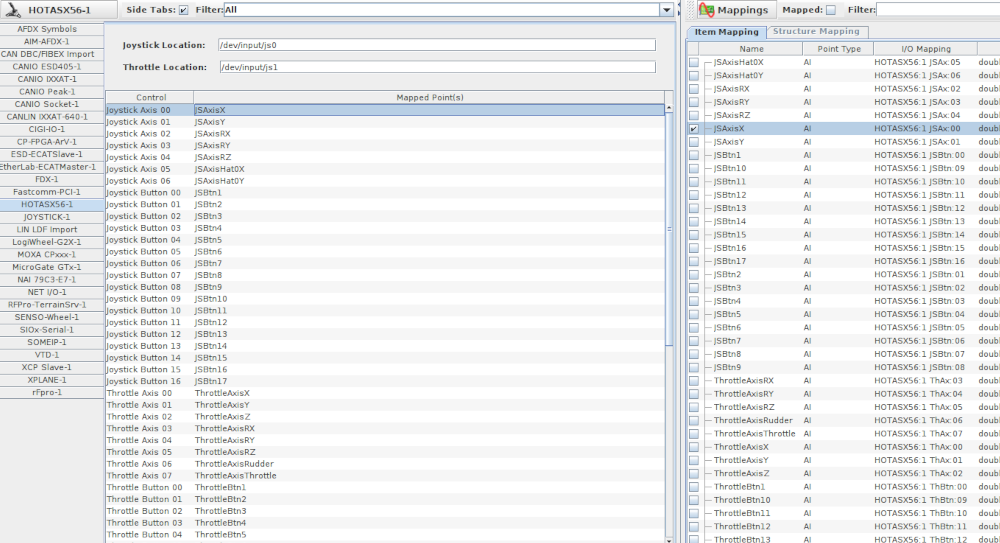 |

|
FPGA_ENG_NS | HT_V370 |

|