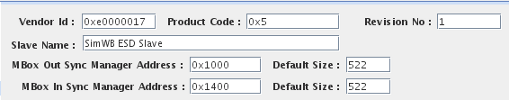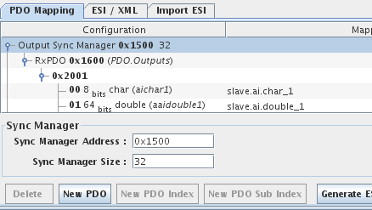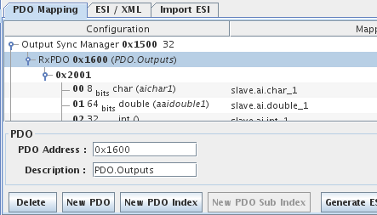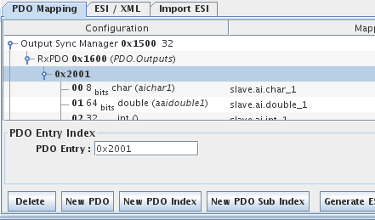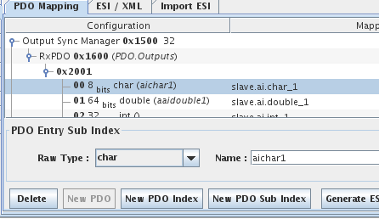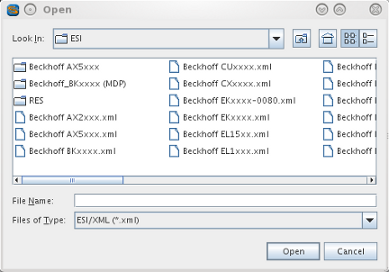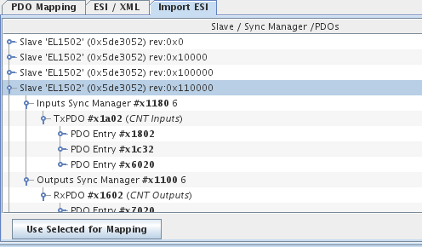EtherCAT Slave
SimWB supports the EtherCAT protocol both as master and slave. SimWB can be configured to act as a master to query EtherCAT remote I/O slave devices on the network.
It can also be configured to act as a slave with a flexible I/O configuration. In this case it responds to the EtherCAT’s master queries to set and get RTDB variable values.
In order to run the slave, you need an ESD™ ECS-PCIe/1100 PCIe board, driver, and EtherCAT slave libraries.
For more information, please refer to the ESD™ web site at https://esd.eu/en/products/ecs-pcie1100i .
The slave must be properly configured. For more information, see Write Slave EEPROM.
Reference Information
I/O Card Model Number
ECS-PCIe/FPGA (recommended for better performance).
ECS-PCIe/1100.
I/O Driver Model Number
N/A.
I/O Module License:
ICS-SWB-1237
For the slave configuration, define the I/O points that the slave will access and map them to specific memory locations in the slave’s input and output sync managers. When the configuration is saved to the real-time host, a slave Object Dictionary file is generated.
Configuration Workflow
There are 2 ways you can go about to configure the SimWB EtherCAT slave.
Manual Configuration:
- Define the slave properties (Vendor Id, Product Code, Revision Number, Slave Name) as well as the COE output and input mailbox
Sync manager addresses and size. Thos addresses must match your slave EEPROM configuration for the master to be able to communicate with the slave.
- Configure the input/output Sync Manager
- Define TxPDO and RxPDO on the selected Sync Manager
- Define PDO entries on the selected PDO
- Map the individual PDO entries to SimWB RTDB items.
|
Note: Entries - PDO, PDO Index and PDO Sub Index added manually to the mapping panel will be lost
if they are not mapped to RTDB items.
|
|
Slave Properties Define slave vendor Id, Product Code,
mailbox output and input sync manager addresses.
|
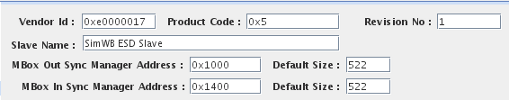
|
Sync Manager Define the address and the size (bytes) of the selected sync manager.
Click on the New PDO button to add a PDO to the sync manager..
|
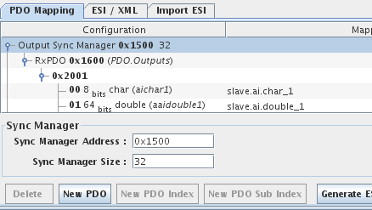
|
Tx / Rx PDOs Define PDO address and the optional PDO description. The description will be shown when listing
the PDOs from the master.
Click on the new PDO Index button to add a new Index to the PDO..
|
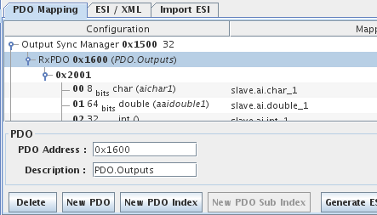
|
PDO Index Define the PDO index with its address.
Click on the new PDO Sub Index button to add a new Sub Index (Entry) to the PDO Index..
|
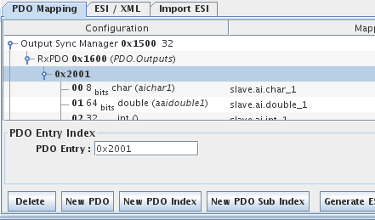
|
PDO Sub Index Define the PDO Sub index with its associated raw data type and optional entry name.
The PDO Sub Index entries can now be mapped to items in the selected RTDB.
|
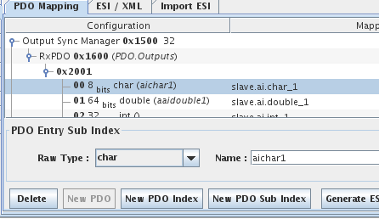
|
|
|
Import a pre created ESI XML file:
- Select the ESI file to import
- Pick a slave definition from the list
- Use the selected to create the mappable PDO entries in the PDO Mapping tab
- Map the individual PDO entries to SimWB RTDB items.
|
Choose ESI File Pick the ESI file that contains the slave v
definition that you want to use.
|
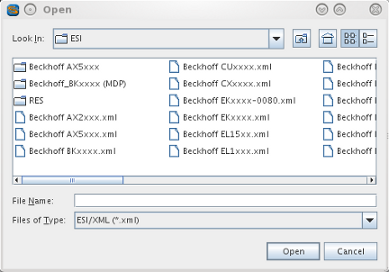
|
Pick the slave from the list Pick the ESI file that contains the slave
definition that you want to use.
Click on the Use Selected for Mapping button to select the slave and
add its PDO/PDO Index,etc. into the PDO Mapping tab. All existing definitions in the PDO Mapping tab list will
be deleted.
Make sure that the slave properties defined in the ESI file correspond to what you want you SimWB ECAT slave to be.
You can now use the PDO Sub Index entries to map to RTDB items. .
|
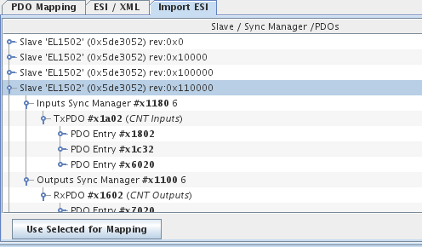
|
|
Generate ESI / XML File
You can save your slave configuration to an XML ESI file by clicking on the Generate ESI XML button. The file will be displayed under the ESI / XML tab
in the editor window.
ESI / XML File:
You can save the content of the editor by clicking on the Save ESI File button.
You will need this file later in your master configuration tool (TwinCAT™ , KPA Studio ™) to program the configuration
into the slave SII/EEPROM.
|
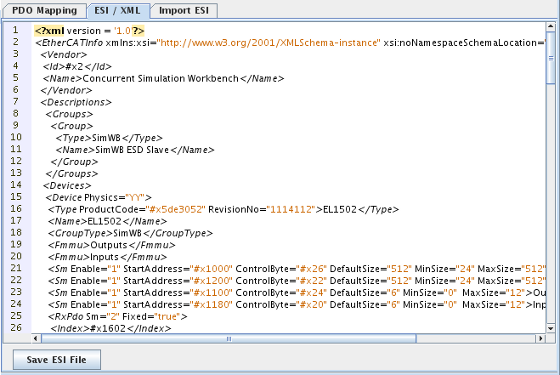
|
Write Slave EEPROM
In order for the master to talk to the slave using the Sync Managers / PDO / PDO entries you defined, you will have
to store the configuration into the slave's EEPROM.
Unfortunately, the slave's EEPROM is under the control of the EtherCAT master which means that the slave cannot burn its own EEPROM.
You will need to use your master configuration tool (TwinCAT™,etc) to generate the binary version of the ESI file and store it into
the slave's EEPROM.
If you are using the EtherLab® tool as a master , you can burn the slave EEPROM with the following command:
ethercat sii_write -pxx bin_eeprom_file
ethercat rescan
where xx is the slave number corresponding to the ESD EtherCAT slave in your network and bin_eeprom_file is the binary version
of the ESI file.
Mapping PDO Entries
Configuration Column
Slave PDO Sub Index entry.
Mapped Point(s) Column
I/O point(s) a field is mapped to.
To map a field to a PDO entry, select the PDO entry on the left side of the I/O Mappings form,
then click on a check box for an I/O point on the right side of the form. See I/O Mappings... for details.