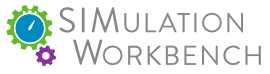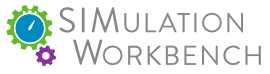Packages
As previously mentioned, the creation of Matlab or HDF5 files with the dlxtractrem.py companion tool requires the loading of the scipy, hdf5storage or h5py packages. They are all
freely available via PyPI - the Python Package Index, which is a repository of software for the Python programming language.
Access to PyPI is via the "pip" program, which is installed along with Python 2.7 and all versions of Python 3. Pip has many
advantages over other mechanisms, as it will also resolve dependencies and can be used to upgrade loaded packages. The discussion
that follows will guide you through pip installation of scipy (if required) and usage. Unless otherwise noted all commands are assumed
to be run as root from a bash terminal. Only Linux installs are covered here. Most of this should also work in Windows as well but has
not been tested there. The installation of other packages should proceed in the same way.
Is pip on my machine?
# type pip
pip is /usr/bin/pip
If you see "pip is ..." with a path name then pip is already there and you can proceed to Updating pip.
Obtaining pip.
Download and install the get-pip.py bootstrap script.
# wget https://bootstrap.pypa.io/get-pip.py
# python get-pip.py
Updating pip.
Part of the pip program is the setuptools module (used by pip to do the actual install). Use pip to upgrade setuptools and pip itself.
# pip install -U pip setuptools
Installing scipy.
The scipy package will also require the numpy package. Install them both:
# pip install numpy scipy
Depending on your system, you might see errors related to missing "lapack" or "blas" libraries and/or header files.
These libraries are available via the standard yum install mechanism in RedHat/CentOS. The two packages of interest are
blas-devel and lapack-devel. Information pertaining to their installation can be found elsewhere (your
system admin, yum man pages, Google, etc.). Once installed retry the pip install command.