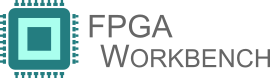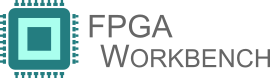Moving forward from FPGA Workbench version 2019.3-0 we support 256K BAR2 space. Do the following steps to upgrade to this support:
Driver:
Upgrade the ccurpmfc driver to 24.0.1 or greater by contacting the support team at suppo.nosp@m.rt@c.nosp@m.oncur.nosp@m.rent.nosp@m.-rt.c.nosp@m.om
Base Level Firmware:
-
Burn the 256K B3/B7 firmware located in the following location depending on your board type and reboot the system.
-
"/usr/local/CCRT/drivers/ccurpmfc/test/Flash/BASE/B3/mioc_B3_BASE0400_PMFC_BaseLevel_EPCQ256B3S0.cust"
-
"/usr/local/CCRT/drivers/ccurpmfc/test/Flash/BASE/B7/mioc_B7_BASE0400_PMFC_BaseLevel_EPCQ256B7S0.cust"
Verification:
-
Do lspci -v and check if BAR2 space is upgraded from 128K to 256K for Concurrent's FPGA Board
-
cat /proc/ccurpmfc should show a keyword FWB="00000000"
Run Level Firmware:
-
The mioc_g1_4x.qsys file is updated to support building a firmware with 256K BAR2 space. So, make sure you have the latest FPGAWB Client on your system and follow the project creation workflow as before and you are good to go.
-
If you are going to work with a project created using an older client then do a "Save As" of the project with the new FPGAWB Client which will pickup all the latest stuff and proceed with the compilation.
-
You can verify that you have the latest quartus configuration by opening your FPGAWB project's mioc_g1_4x.qsys file in quartus and navigate the tree and look for pcie_av_hip_avmm_0. Double click the node and check if BAR2 space is increased from 128K to 256K.
-
Compile, Flash and Reload the board and you are all set.
-
cat /proc/ccurpmfc should show current FPGAWB version number in the keyword FWB=" "