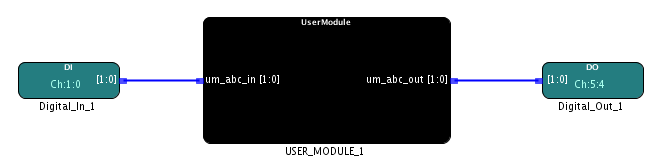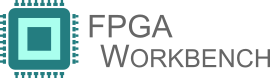 |
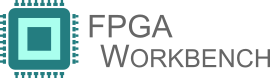 |
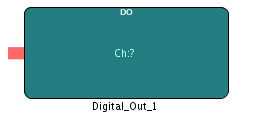
The Digital Output IP block enables you to connect to one or more of the 96 digital output channels on the board. The digital lines are grouped into banks of 4. Individual banks can be controlled to be either digital input or digital output.
Digital outputs from the CRANK_CAM blocks are connected to digital channel 0-3.
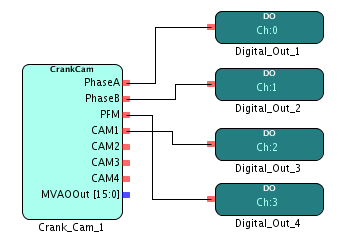
The digital output from the PWM block is connected to digital channel 0. The software sets the frequency and duty cycle of the PWM signal.
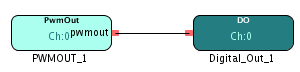
The Digital Input block gets inputs from 2 channels, channel 0 and channel 1 and outputs it to the User Module block. The User Module block creates a multi-bit output which is then sent to 2 digital output channels, channel 4 and channel 5 with the Digital Output block. This example demonstrates the use of multiple channels from a single Digital block.